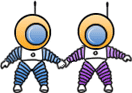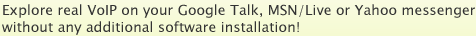
|
Calling from Google Talk to any Windows Live Messenger user
* Read on how to make calls from Windows Live Messenger to Google Talk
* Read on how to make calls from Windows Live Messenger to landline or mobile phones
Our gateway now allows to any Google Talk user (also Psi, Tapioca) to make outgoing voice calls to any Windows Live Messenger user. This interoperability was resulted by a hard work led by our team. Making calls to Windows Live Messenger users is pretty simple:
Step 1. Subscribe to the service in one of the possible ways:
Step 2. Type in a command like CALL in the chat window to place an outgoing call to Windows Live Messenger user . Calls to domains like hotmail.com and msn.com are automatically treated like calls to Windows Live Messenger. If your participant uses ID other than in these domains, you have to define it with an msn: prefix. E.g. CALL msn:. Step 3. In a second or two you will get an incoming call from which you have to accept (or reject if you have suddenly changed your mind). Step 4. When incoming call is accepted you will hear a beep signal followed by (a usual voice indicator of call progress). Text messages will also display call progress. Step 5. When your call is answered on the remote side, "Remote answered. Now talking.." message is displayed. From this moment, you can talk. Step 6. When you drop the call or the remote party hangs up, a message like "Charged time: XX secs. Reason = EndedByLocalUser" is displayed to you. Here is an example on how to call an Windows Live Messenger user:
Ruslan: CALL msn:
service: Welcome to GTalk to VoIP Gateway.
Type 'HELP' for more information
You entered: CALL msn:
You have 8.0046 USD.
Please, accept call from gtalk2voip !!!
Incoming call from at 15:27
service: Call in progress...
Thank you! Calling MSN phone: .
Remote answered. Now talking...
Call ended. Charged time: 5 secs.
Thank you!
Please note...
Have a nice call!
Send all your questions and ideas for further service improvements to GTalk2VoIP TEAM. We would certainly like to hear from you! If you've tested and liked our services, please let your friends know about it, send them a voice mail. Thank you. |
|