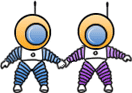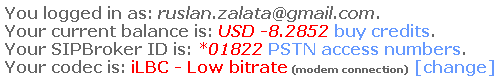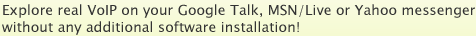
|
CODECS
While talking to Google Talk our gateway can use one of the following codecs: G.711 muLaw (PCMU), iLBC and Speex Narrow 11kbit. The default code is iLBC due to it's low bandwidth usage, which makes it possible to use on slow (V.38/V.90) analog modem lines. If you are connected to the Ineternet using high-speed leased line, DSL or Cable, you can switch to Speex or G.711. It will give a lot better voice quality, but will also increase in IP traffic.
To change codec, follow these steps:Step 1. Send MYPAGE command to service bot and follow the link provided. This is a link to your personal account page. Step 2. In the top of the page, you could see something like:
Step 3. Click on [Change] link to choose desired codec type appropriate for your internet connection. Please note...
Have a nice call!
Send all your questions and ideas for further service improvements to GTalk2VoIP TEAM. We would certainly like to hear from you! If you've tested and liked our services, please let your friends know about it, send them a voice mail. Thank you. |
|