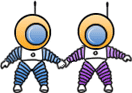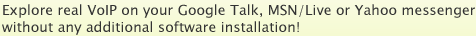
|
Calling to and from Yahoo! Messenger
All GTalk2VoIP voice services previously availabe only for Google Talk users are now possible with Yahoo! Messenger. This means, Yahoo! Messenger users can:
Technical details:These services can be used through a service bot: which you have to invite to your Yahoo! Messenger (it will be then displayed as gtalk2voipXXX@yahoo.com). Usage instructions are the same as for Google Talk or MSN/Live Messenger: you send it CALL command to initiate a call, like: CALL to call Google Talk user , or CALL to call MSN/Live Messenger user , or CALL to call SIP service.
gtalk: - to initiate a call to Google Talk, or msn: - to initiatite a call to MSN/Live Messenger, or yahoo: - to initiate a call to Yahoo! Messenger, or sip: - to initiate a call to SIP phone.
Have a nice call!
Send all your questions and ideas for further service improvements to GTalk2VoIP TEAM. We would certainly like to hear from y ou! If you've tested and liked our services, please let your friends know about it, send them a voice mail. Thank you. |
|