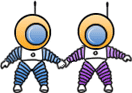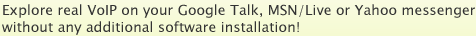
|
DID phone numbers and Forwarding
GTalk2VoIP Gateway provides you outstanding service to save on long distance calls, without any software and in a very convenient way - calling right from your mobile or land-line phone. The service is named Phones and Forwarding.
The service works like this:1. Through your Personal Account Page on our web site, you obtain a virtual phone number (DID number) in same country and area you are located. 2. You setup forwarding for this DID number to call some destination abroad you wish to reach (like to a phone number in India to reach your relatives). 3. You store this DID number in your phonebook and, when you want to reach your relatives, you just call it right from your mobile (or land-line) phone. Your call will be almost isntantly connected to your destination you pointed to in step 2. 4. You may obtian and set as many DID numbers as you like, forwarding to different destinations, or even to a SIP URI. Basic rule is one DID number per one destination. You can freely re-adjust forwarding destination to each of your DID numbers at any time. Applicable charges:1. Your calls from your phone number to DID number will be treated as local/domestic calls. In some countries such calls are totally free, in others you may want to subscribe to "bundled minutes" plan. It is recommended that you consult with your telephone service provider to know how local calls are being billed for you.2. Obtaining a DID phone number will cost you depending on your country and area. The cheapest DID numbers are available in US/Ohio for $2 setup fee and $2 monthly fee. 3. All your forwarded calls will be charged on per-second basis using our registered providers. See rates here. Cheapest India route is available at $0.027 a minute. 4. You may use your own SIP accounts on Betamax clones (freecall, voipstunt, actionvoip), Gizmo5, etc. To route your calls through these you need to set up your Dialing Plan (available on personal account page). In this case, to make your calls unlimited, you will have to subscribe to Custom-defined SIP Calling premium service. To summarize: your charges for calling to India from US maybe a low as: $2 monthly subscription fee (no VoIP minutes included) and $0.027 per minute (plus possible local call charges). Detailed instructions:
To obtain a DID phone number, please follow these steps:
1. Subscribe to the service from our website:
2. Send MYPAGE command to service bot from inside of your IM messenger, wait till bot responds with a link to your Personal Account Page, then click it. 3. Click on "Buy a phone number" and pass the following four steps: Step 1. Choose a country you want to buy a phone number from, then click "Next >>>" Step 2. Choose an area code you want to buy a phone number from and click "Next >>>" Step 3a. Choose a phone number from the list of available" Step 3b. On same page, fill in Forward calls to with your destination phone number you wish to reach, then click "Next >>>" Step 4. Read through the terms and confirm your choise by clicking "I confirm and want to buy this number!" 5. To change your destination to which calls are being forwarded to, visit your Personal Account Page and click on Manage phone numbers. Find a DID number you wish to modify and click on destination infornt of it (last column - Forward to), enter new destination, then click Save. If destination has not yet been set, it will be shown as [UNSET]. 6. If you choose to keep your forwarding destination unset, all your calls to this DID number will be routed to your messenger (Google Talk, Talkonaut, MSN, Yahoo or AIM). Important notes:
Have a nice call!
Send all your questions and ideas for further service improvements to GTalk2VoIP TEAM. We would certainly like to hear from you! If you've tested and liked our services, please let your friends know about it, send them a voice mail. Thank you. |
|