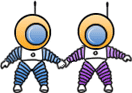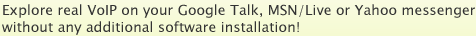
|
Sending SMS from Google Talk or from any other Jabber client
GTalk2VoIP gateway provides a paid-for service for sending SMS messages to mobile phones right from your IM chat client, here's how it works:
Step 1. Subscribe to the service in one of the possible ways:
Step 2. Type in a command like COST +XXXXXXXXXXX in the chat window to know the cost of sending a single SMS message of 70 characters long (Unicode supported). The +XXXXXXXXXXX must be your recepient's mobile phone number. Example goes: service: You entered: cost Call to via NET4 costs 0.0239, USD per 1 min ASR=58, ACD=558 Call to via VIGILINC costs 0.0250, USD per 1 min ASR=61, ACD=508 ... SMS to via SMS2INDIA costs 0.0335, USD per 70 characters (UTF-16) ASR - Answer-Seizure Ration, ACD - Average Call Duration. Billing is carried on per-second basis of actual talk time. SMS messages will be split into parts by 70 characters automatically, each billed separately. The above means, that you can send SMS messages to through carrier named SMS2INDIA and it will cost you 0.0335 USD for each single message sent. Each single message is 70 characters long, so if your message exceeds 70 characters it will be split in parts, each sent and charged separately. Step 3. There are TWO methods of sending an SMS message, as described below: 1st method: To send a message through service bot you type SMS +XXXXXXXXXXX Some_text_to_send to this same service bot contact, i.e. to . Example: Romeo: SMS Hello, Juliette, how are you doing ? service: You entered: SMS Hello, Juliette, Sending SMS to via SMS2INDIA. Cost = 0.0335 USD. Balance = 20.1032 USD 2nd method: To send a message through a phone mapped contact, you have to add a new contact with a phone number like: +. Once contact is added and shown offline, you just text it and all the text you send will be redirected through SMS, Example: Romeo: Hello Juliette, how are you doing ? : Sending SMS to via SMS2INDIA. Cost = 0.0335 USD. Balance = 20.0697 USD Notes:
Have a nice SMS chat!
|
|